Getting a UEI number
This document was created to help institutions acquire a UEI number and understand if a UEI number will be needed.
What is a UEI number? Why do I need one?
A UEI number is a Unique Entity Identifier assigned by the Federal Government in SAM.gov. As in accordance with 2 CFR Part 25, a UEI is required to receive a Federal Award. Check within your institiution to ensure one doesn’t already exist. It is common for larger organizations to have a preexisting UEI number, however you may need to inquire at the Business or Finance offices (if they exist).
What if I have a DUNS number?
The DUNS Number has transitioned to the UEI number as primary identification for Federal awards government-wide.
Getting the number
-
Is your institution based outside of the United States?
If YES, you will need to first apply for a NCAGE code. Please start from Step A. If NO, you may start from the Step B.
-
Apply for an NCAGE code
You will need this code if you are an institution/entity that is based outside of the United States.
- Fill out this form to request a NCAGE number
- You should receive an email from postmaster@natolog.com that asks you to activate the request using the link provided.
- Once you activate the request, you may start the UEI registration process as described in the section below.
-
Apply for a UEI Number
-
Fill out this form to to apply for UEI number
- On the right side of the webpage, click on “Register Your Entity or Get a Unique Entity ID”
-
Make sure you have the following documents ready to complete the application:
- A legal document displaying the entity name and incorporation/establishment date (eg. entity establishment/incorporation certificate)
- A legal document showing the entity name and physical address (eg. bank statement, TAX documents, PAN certificate, utility bills etc.).
- After submitting the application, you should expect receive emails from General Services Administration Federal (fsdsupport@gsa.gov). These emails will indicating that the entity was not found and provide a reference number for your application.
-
Once the entity validation service (EVS) validates your entity's legitimacy and updates your data into the SAM.gov database, you will receive another email from fsdsupport@gsa.gov (General Services Administration Federal) confirming the creation of a new record for your entity.
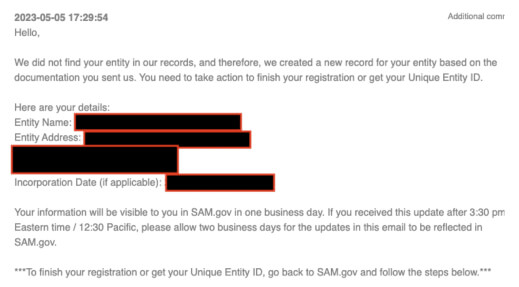
- Now you should follow the instructions provided here to revalidate your entity and complete the process of obtaining your Unique Entity ID (UEI).
- Upon completing step 6, you will get Unique Entity ID (UEI) via email.
- You will also receive your NCAGE code via email.
-
Fill out this form to to apply for UEI number
Order of Operations
- Apply for NCAGE code
- Apply for UEI
- Receive email indicating you need to update your information (Step 5 in applying for UEI), complete step 6 to revalidate your entity
- Get UEI
Tips
When revalidating the entity information in SAM.gov, it is crucial to enter the address exactly as it appears in the legal document you uploaded (and can be found in the email you receive). Even minor additions, such as zip code (which is optional), can result in not finding your entity on the database. Therefore, please ensure that you enter the address precisely as provided in the legal document.
