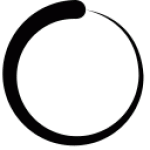How To Navigate Through PV Panels On Locust Map
Begin by navigating to https://plantvillage.psu.edu/. On the home page it'll allow you to create an account.

Begin to locate "Locust Map" at the bottom of the page once login/ account is created. This will locate all panels used for Plant Village.

Creation of an account allows access to all panels below. Nagivate to https://plantvillage.psu.edu/panel/home for more options.

Observatory
Observatory allows for a Database of lead farmers to take responsibility for detailing information of each farm and being able to message with farmers. The color meanings indicate diseases/ water stress on the plants being observed as a team.

Observaratory is rarely used but it allows a space for statistics/ data on what is being presented. This can include communicating with your team in terms of water stress on plants, abandoned plants etc.

Farmers Contact / Broadcast
Farmer Contacts allows a database of connecting with farmers and and their phone numbers.

Broadcast creates a space to manage subscribers as well as messaging (SMS) and phone #'s. It shares characteristics with farmers contacts.
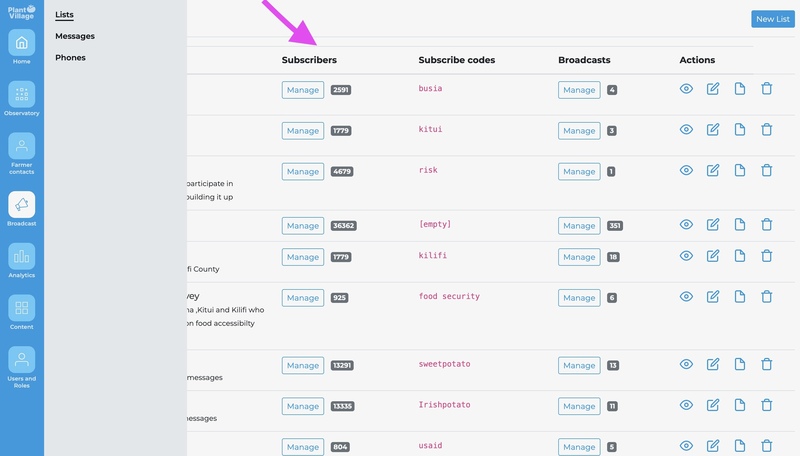
Content/Users & Roles
Content has a bunch of subareas including blogs, countries, diseases, different languages, locust users and much more that are relating resources to Plant Village.

Users & Roles shows different leads and how you can get in contact with a specific member on the team if needed. It bounces off of broadcast and contacts as a more specific brach of resource to get connected.